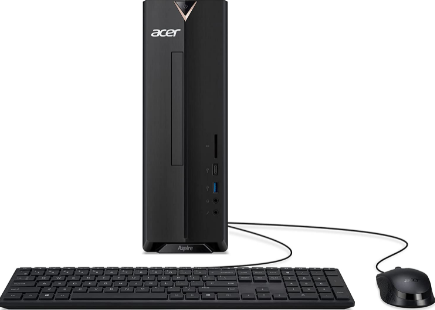SkyTech Prism Review and Specs. The SkyTech Prism (ST-PRISM-0011) is extremely powerful, beautiful, game-centric and can be anything you want it to be. This pre-built gaming desktop offers lots of features that you can only find in a custom PC, and its Lian Li PC-011 white tempered case showcases the neat interior components.
In theory, this resembles a neophyte PC and that’s a dream come true for most gamers. It packs an array of high-end features ranging from the flagship AMD Ryzen 9 3900X (12-core), 32GB RAM and the peppy Nvidia GeForce RTX 2080 Ti graphics card. The chassis is unique and the custom cables are a sight to behold– you only need to look at the Prism to see that.
The SkyTech Prisma is a powerful for pro-gamers in a clever chassis, and while it is genuinely a pretty decent gaming PC, you’re paying a huge premium for what amounts to a pretty nice build. If you consider yourself a hardcore gamer, the Prism is an excellent choice thanks to its powerful components and eye-catching design– culminating in one of the best gaming PCs you can buy today.

SkyTech Prism Performance
Because the SkyTech has two main performance features that are pretty distinct– AMD Ryzen 9 3900X CPU and RTX 2080 Ti GPU, it’s hard to generalize the performance of this gaming PC for any particular workload. Still, one awesome feature of this configuration is that it touts the new flagship Nvidia GeForce RTX 2080 Ti 11G. This we want to mention again, is a GPU far superior than the GTX 1080 Ti.
Not only does it run faster, but its Turing architecture also allows for real-time ray tracing and deep learning supersampling (DLSS), which is a major step over the traditional Temporal Anti-Aliasing.
While ray tracing isn’t currently utilized in many games, this functionality does make the RTX 2080 Ti future-proof, as well as a powerhouse when handling demanding triple-A games on Ultra settings and high resolutions.
Gaming Performance
SkyTech pairs this GPU with the a 12-core AMD Ryzen 9 3900x processor on a Asrock X570 Taichi motherboard, Samsung 970 EVO Plus 1TB SSD + 1TB HDD and G.Skill RGB 32GB TridentZ RAM to guarantee top-notch gaming performance.
On the rise of the Tomb Raider benchmark (1440p, Very High settings), the RTX 2080 Ti nailed 98.4 frames per second, flying past its predecessor, the GTX 1080 Ti (78.3 fps), and its closest competitor, the Titan V (91.3 ). Similarly, the RTX 2080 (78.6 fps) similarly beats the GTX 1080 (61 fps), but the Titan X is a bit closer, nailing 78.4 fps.
Tuning the settings higher upto 4K yields an exiting 80.4 fps, wrecking the GTX 1080 Ti’s 65.8 fps. Other AAA games also played fluently (Ultra settings; 1440p): The Witcher 3: Wild Hunt (156.4 fps), Grand Theft Auto V (99.6 fps) and Destiny 2 (164.8 fps). Overall, in all AA games, however, everything plays like butter. Whether you’re playing Hitman 2 or the Witcher 3, you won’t experience any latency or tearing, only smooth movements and rock-solid performance.

SkyTech Prism Design
One thing that makes the Prism ST-PRISM-0011 standout is its appearance. Its half-glass chassis and brushed metal façade are both durable and elegant. There are two things I appreciate about the Prism’s physical design: its glass side and front panel, and the ease of access for internal components.
Obviously, we’ve seen boutique-built gaming PCs with transparent side panels, but this one is quite different. The front panel is constructed from transparent glass, which extends to the left side panel, exposing the neat cooling fans and cable work. The side setup could be removed with four small screws, making it easy to swap components in and out a simple process, and there is a proper place for all the cables.
Ports
If there’s one point the SkyTech Prism Review doesn’t lack, it’s ports On the front of the machine, there is an easy-access USB Type-C port, two USB 3.0 ports, one USB 3.1 port. Around the back, you’ll find seven USB 3.2 ports, one USB-C port, two Ethernet ports, an optical audio port and five different 3.5 mm sound jacks (for various types of applications and accessories). The GPU has three DisplayPorts and one HDMI port. I can’t think of it if there’s a gadget you can’t plug into the SkyTech Prism. Wireless connectivity comes via Wi-Fi 6 802.11 ax and Bluetooth 5.0. It doesn’t come with a bundled gaming monitor, but you can grab a high-res gaming screen like the 34-inch Asus ROG Swift PG349Q.
As mentioned above, upgrading the Prism is quite straight-forward, thanks to the clean internal structure and easy-to-remove glass panel.

Bottom Line
The SkyTech Prism configuration in our review is an excellent future-proofed gaming with a unique design, looks good and feels so good in-game. Simply put, if you can crack the price, you’re getting a powerhouse, efficient in running any processor-hungry productivity tasks, graphics-heavy AAA games seamlessly. The same raw power applies to similarly power-hungry applications like video editing programs.
Yes, you’ll have to shell out more cash than if you would go for a budget gaming PC like the CYBERPOWERPC Gamer Supreme SLC8260A2, but if you need smooth and easy gaming experience on Ultra settings, you’re not doing any gratuitous spending. All that backed by the fact that you’re essentially investing for the future together with the present with the SkyTech prism Gaming PC. And since it’s designed to be very upgradable, you can always upgrade it later.